






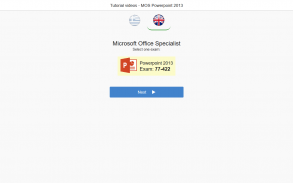
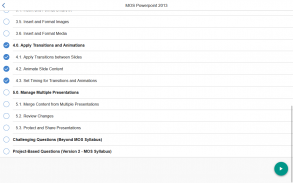
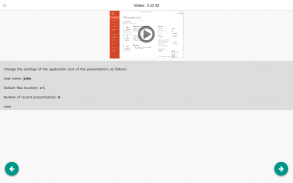
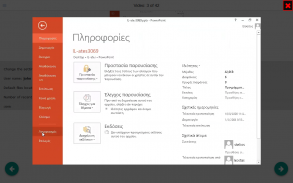
MOS Powerpoint 2013 Core Tutorial Videos

Deskripsi MOS Powerpoint 2013 Core Tutorial Videos
This app provides the users with the opportunity to get an initial picture about the MOS Certiport 77-422 Exam, which lead to the respective Certificate acquisition for MS-Powerpoint 2013.
You will find more than 334 questions, accompanied by their video-solutions. Watching the videosolutions will allow you to get a good idea concerning the skills that you have, so as to assess your level in order to become fully competent during the Exams.
The videosolutions are classified into categories so as to let you focus wherever you believe there is some skill shortage. This is how there is almost no time wasted in repeating the parts that you are already familiar with.
The candidates can access the full training package in order to be able to respond successfully to the Certification Examinations not only for MS-Powerpoint, MOS 77-422, but for the rest of the Examinations at the Basic or the Advanced level of Microsoft-Certiport MS-Word and MS-Excel, and the Basic level of MS-Access.
The full version is known as TEST4U and constitutes a complete self-study, interactive guide, available since 2003, with more than 700.000 satisfied users.
Syllabus:
Prerequisites (Before MOS Syllabus)
1.0. Create and Manage Presentations
1.1. Create a Presentation
1.2. Format a Presentation Using Slide Masters
1.3. Customize Presentation Options and Views
1.4. Configure Presentations to Print or Save
1.5. Configure and Present Slideshows
2.0. Insert and Format Shapes and Slides
2.1. Insert and Format Slides
2.2. Insert and Format Shapes
2.3. Order and Group Shapes and Slides
3.0. Create Slide Content
3.1. Insert and Format Text
3.2. Insert and Format Tables
3.3. Insert and Format Charts
3.4. Insert and Format SmartArt
3.5. Insert and Format Images
3.6. Insert and Format Media
4.0. Apply Transitions and Animations
4.1. Apply Transitions between Slides
4.2. Animate Slide Content
4.3. Set Timing for Transitions and Animations
5.0. Manage Multiple Presentations
5.1. Merge Content from Multiple Presentations
5.2. Review Changes
5.3. Protect and Share Presentations
Challenging Questions (Beyond MOS Syllabus)
Project-Based Questions (as seen in the MOS 2013 exam)
Aplikasi ini memberikan kesempatan kepada pengguna untuk mendapatkan gambaran awal tentang Ujian MOS Certiport 77-422, yang mengarah ke akuisisi Sertifikat masing-masing untuk MS-Powerpoint 2013.
Anda akan menemukan lebih dari 334 pertanyaan, disertai dengan solusi video mereka. Menonton videoolutions akan memungkinkan Anda untuk mendapatkan ide yang baik mengenai keterampilan yang Anda miliki, sehingga dapat menilai level Anda untuk menjadi kompeten sepenuhnya selama Ujian.
Videoolutions diklasifikasikan ke dalam kategori sehingga Anda dapat fokus di mana pun Anda yakin ada kekurangan keterampilan. Ini adalah bagaimana hampir tidak ada waktu yang terbuang dalam mengulangi bagian-bagian yang sudah Anda kenal.
Kandidat dapat mengakses paket pelatihan penuh agar dapat berhasil menanggapi Ujian Sertifikasi tidak hanya untuk MS-Powerpoint, MOS 77-422, tetapi untuk sisa Ujian di tingkat Dasar atau Tingkat Lanjut Microsoft-Certiport MS-Word dan MS-Excel, dan tingkat Dasar MS-Access.
Versi lengkapnya dikenal sebagai TEST4U dan merupakan panduan belajar mandiri yang lengkap, tersedia sejak 2003, dengan lebih dari 700.000 pengguna yang puas.
Silabus:
Prasyarat (Sebelum MOS Syllabus)
1.0. Buat dan Kelola Presentasi
1.1. Buat Presentasi
1.2. Format Presentasi Menggunakan Slide Master
1.3. Ubahsuaikan Opsi dan Tampilan Presentasi
1.4. Konfigurasikan Presentasi untuk Dicetak atau Simpan
1.5. Konfigurasikan dan Tampilkan Slideshow
2.0. Masukkan dan Format Bentuk dan Slide
2.1. Masukkan dan Format Slides
2.2. Masukkan dan Format Bentuk
2.3. Ketertiban dan Bentuk Grup dan Slide
3.0. Buat Konten Slide
3.1. Masukkan dan Format Teks
3.2. Masukkan dan Format Tabel
3.3. Masukkan dan Format Charts
3.4. Masukkan dan Format SmartArt
3,5. Masukkan dan Format Gambar
3.6. Masukkan dan Format Media
4,0. Terapkan Transisi dan Animasi
4.1. Terapkan Transisi antar Slide
4.2. Konten Slide Animate
4.3. Setel Waktu untuk Transisi dan Animasi
5.0. Kelola Beberapa Presentasi
5.1. Menggabungkan Konten dari Beberapa Presentasi
5.2. Tinjau Perubahan
5.3. Lindungi dan Bagikan Presentasi
Pertanyaan yang Menantang (Beyond MOS Syllabus)
Pertanyaan Berbasis Proyek (seperti yang terlihat pada ujian MOS 2013)
























